- January 13, 2019
- by Diet SEO India
- SEO
- 0 Comments
What is the first thing that users and search engines see on your website?
It is the URL.
To open your website and access the information delivered on your homepage, your users need the URL. In fact, Google too needs your website address to view and rank your page.
Now, this makes the nomenclature of URL essential for your website, as a tricky and complicated one will not be well received by your users as well as Google.
Let’s learn about how you can generate an SEO friendly URL for your website.
URL Structure
A URL or Uniform Resource Location is the identity of your website (webpage address) through which your users find you.
https://www.dietseo.com/seo-friendly-url-best-practices/
In the above example, HTTPS is the protocol and www.dietseo.com is the hostname. The information after the hostname links users to individual pages on your website.
Most CMS automatically generate this information but, you can change it to an SEO friendly URL.
Note: Avoid the use of UPPERCASE in your URL as it can confuse browsers and lead to 404 errors. Prefer lowercase as the standard form.
Writing an SEO Friendly URL
Although a single approach would not work for every organization, the following tricks can help you come up with a unique SEO strategy.
1. Select Right TLD
Top Level Domain, or referred to as TLD, is the last part of your domain. For instance, .com, .org, .in, etc. are all TLDs.
The TLD is divided in two parts: Generic TLD (.com, .net, etc.) and Country Coded TLD (.in, .au, etc.).
It is known that 46.5% websites in the world use the .com TLD, which makes it a better choice than .net or other TLDs. The .com TLD is easier to find and the right choice for organizations.
Obviously, if you have already bought a TLD of another domain, you don’t have to worry as the following SEO tricks will help you.
2. Length of Your URL
According to Google’s 200 Ranking Factor by Backlinko, short URL length is placed at the 54th number. The research tells us that short URLs have an edge over long URLs on Google results.
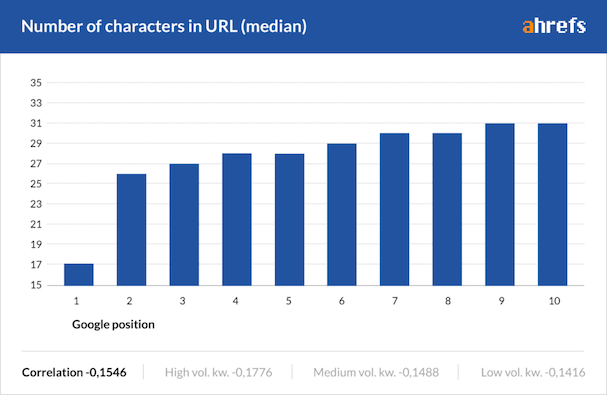
Note how in the ahrefs graph, the first Google position URLs have only 17 characters. You can keep the length to 30 or 45 characters but, anything beyond that can even have a negative impact.
3. Readability of the URL
A nicely constructed and readable URL is feasible for both users and search engines as it gives an idea about what will be delivered on the destination page.
Consider these examples:
a. https://www.dietseo.com/seo-friendly-url-best-practices
b. https://www.dietseo.com/post?ID=2&gf=SEO-friendly+practices
c. https://www.dietseo.com/post?ID=2&gf=dfjdhjn5435dfjvj3jjrjrf4=f#jgpseo
In the above three URLs, it is evident that the first one gives a clear idea of the destination page. The second one gives a slight hint, and the third one could be a virus infected link. Hence, users should be able to understand your URL, which will encourage them to actually visit your website. If your website address is something similar to the third example, many will not even click on the link as it seems suspicious.
4. Use Safe Characters
| Safe characters | 0-9, A-Z, a-z, ;, ?, /, =, @, &, :, -, +, !, ’, (, ), _, and $ |
| Unsafe characters | #, >, <, %, }, {, \, ~, |, [, ], and ` |
It is okay to use safe characters for generating an SEO friendly URL but unsafe characters can reduce usability and confuse browsers.
Note: Although underscore (_) is included in safe characters, it is preferred to not use it. Underscore is not recommended by Google. You can use hyphens instead.
5. Canonicalize Multiple URLs
If you have more than one URL directing to the same content, canonicalize it, which means redirect it all to one place. For instance, https://www.dietseo.com, www.dietseo.com, and dietseo.com can all be directed to one URL through 301 redirect.
Having multiple URLs for the same content is not a crime in the SEO world. But, it can divide your ranking and reduce traffic.
6. Use Keyword
To let the right users find you, search some relevant keywords and introduce them into your URL. If you are talking about ‘cute puppies’, then the keyword puppies should be included in your URL. The idea is to include the term (puppies) which is the essence of the site.
7. Utilize Minimum Folders
In simple words, folders are the slashes in between your URL. It is best to keep these folders to one or two. More folders may not necessarily reduce the performance, but it is complicated for search engines as well as users.
For instance, https://www.dietseo.com/seo-friendly-url-best-practices/ is a better URL structure than https://www.dietseo.com/seo-friendly/seo-url/best-practices-for-seo/
Use SEO Friendly URLs
URL SEO optimization can seem tricky but, simple tricks and changes can help you a lot. If you properly use words, symbols, and take care of the URL length, you can increase your search engine ranking.
Just remember, right URL increases the usability. So, more than anything your URL should be readable and easy-to-understand.



