- March 16, 2019
- by Diet SEO India
- Link Building, SEO
- 0 Comments
SEO (Search Engine Optimization) is the most pressing concern for every website owner and developer. Getting organic traffic can make all the difference in expanding and growing your online business.
If you are someone who knows quite a lot about SEO, then you probably know the importance of ‘Backlinks’. However, if you don’t have much knowledge about it then let us understand its importance.
What are Backlinks?
Backlinks are nothing but links to an external website. There are 2 types of Backlinks: good and bad. Good Backlinks are very important and have a significant effect on the keyword rank of your website.
Search Engines rank your website based on several different factors, including backlinks. If more websites link to your own, the search engine sees this as a vote for credibility. It tells Google that more websites trust your content and that your website is worth the time of the visitors.
A good backlink is one which comes from a relevant website. If the website linking to you deals in the same niche, it will be considered as good backlinking. The more these relevant websites link to you, the more organic traffic you get. This allows you to bring natural and organic traffic to your website.
On the other hand, a bad backlink is one which comes from an irrelevant source. If an unrelated website is linking to your own, it will be considered as an unnatural way of getting traffic to your website.
In order to deal with the people building links using the same content from low-value directory and article sites Google released a major search algorithm update in 2012, called the Penguin Update which detects sites that try to spam the search results through unethical means, like buying links to boost ranking.
Thus, sites need to be wary of bad backlinks if they do not wish to get caught by the penguin! To solve the purpose of bad backlinking, Google introduced the Disavow Links tool in October 2012. With the help of this tool you can ask Google to ignore and not count certain bad backlinks that link to your website.
What is Google’s Disavow Links Tool?
Now that you know what backlinks are, you will understand that Google pays close attention to a websites backlinks. It puts in extra efforts to make sure that no external sources affect your website adversely.
How does Google know which sites are not to be counted while ranking your website? You have to create a list of all the domains and URLs in a .txt file and submit it to Google.
This might seem the easy way out, however, you must know that using Disavows incorrectly can do more harm than good for your website. According to Google, you must only use the Disavows tool as a last resort. This is because Disavowing a link indicates that the website backlinking to you is actually a threat to you, which might not always be true. If you disavow links this way it might affect your ow SEO rank.
Google Disavow Links Tool Guide
Here are the steps you need to follow in order to correctly use the Google disavow links tool correctly.
Backlink Analysis:
This is not exactly a part of using Disavow links tool, however, this is the first thing you need to do in order to use the tool.
You can use an online backlink analysis tool which will automatically list all the websites that have a link to yours. You can search through all of the results and see which ones you find suspicious.
Tools that can be used to get links are:
- Link Explorer
- majestic.com
- opensiteexplorer.org
- ahrefs.com
Another method of detecting backlinks is by performing a links audit on your own.
- Go to Google’s webmaster tool.
- Click on Search Traffic on the Dashboard
- Now select the ‘Links to your Site’ option
- There you will find ‘Who links the most’ option, click on ‘more’
Now, select the ‘Download more sample links’ option to download the links to all the websites.
This list contains both good as well as bad links. Your job is to find the bad ones after exporting the list of backlinks. You can save yourself the trouble of going through each link separately by using a link analysis tool.
Try removing these links:
The best practice to remove bad backlinks is by doing it manually. If there is possibility that these links can be removed without the use of Google, you should try it first.
- You can find contact information of these websites by visiting them.
- Once you find the contact email address, send a request asking them to remove the backlink.
- You can also reach out to the webmaster to request removal.
If the webmaster or the website in question replies back and complies to your request, you will not need to go ahead with the disavow tool at all.
However, if you do not get any reasonable response, go to the next step
Create a Disavow File
Once you have sorted out the good and the bad backlinks and taken the necessary steps to contact and remove low value backlinks, it is time to create a disavow file.
A disavow file contains a list of all the URLs and websites that you want Google to ignore while ranking your website.
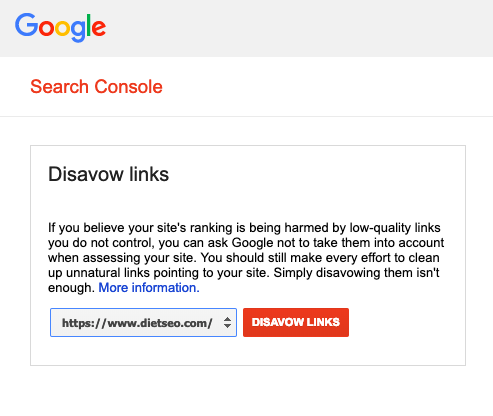
You need to include the efforts that you took to remove these links in this file in the means of screenshots or other proof. Google wants to ensure that you have taken the effort of getting the links removed before opting for this last resort.
There is a certain way you should format your website or else it might get rejected by Google. Keep the following things in mind:
- The Disavows file is text file which has the extension txt
- You must encode in 7-bit ASCII code or UTF-8 format
- Include only a single link in a line
The proof of removal request that you add in the file must begin with ‘#’ sign on every line. Each line that is not a part of disavowal, like proof or comments, must begin with ‘#’.
Submitting Disavowal file
Using the Google Disavow Links tool is very easy.
- Go to the Disavow Tool website where you will see Disavow Links button
- Select the website you want to use and click on Disavow Links
- You will now see a warning which is the same as that on Google’ support page
- Click Disavows Link to continue with the process
- You will see another warning, you can ignore and continue
- To upload file select ‘Choose File’ option.
- Now select the Disavow .txt file that you created
- Click on ‘Submit’ to finalize the
Your work here is finished. Let Google review and process your request. Google will disavow your links in a matter of days.
Conclusion
The Google Disavow Links Tool should only be used as a last measure to safeguard the SEO rank of your website against bad backlinking. However, it is not the only cure to solve this problem, as you can attempt to remove such links by yourself. Also, disavowing links that are not harmful and dangerous will harm your reputation too.
It is essential to follow the right guidelines in order to create a Disavowal file. If you don’t follow these, your request might get rejected. Disavowing and eliminating bad backlinks will not only help increase your search rank but also increase the flow of natural and organic traffic to your website. This is why this Google Tool is very useful for website owners and developers and should be used correctly.



